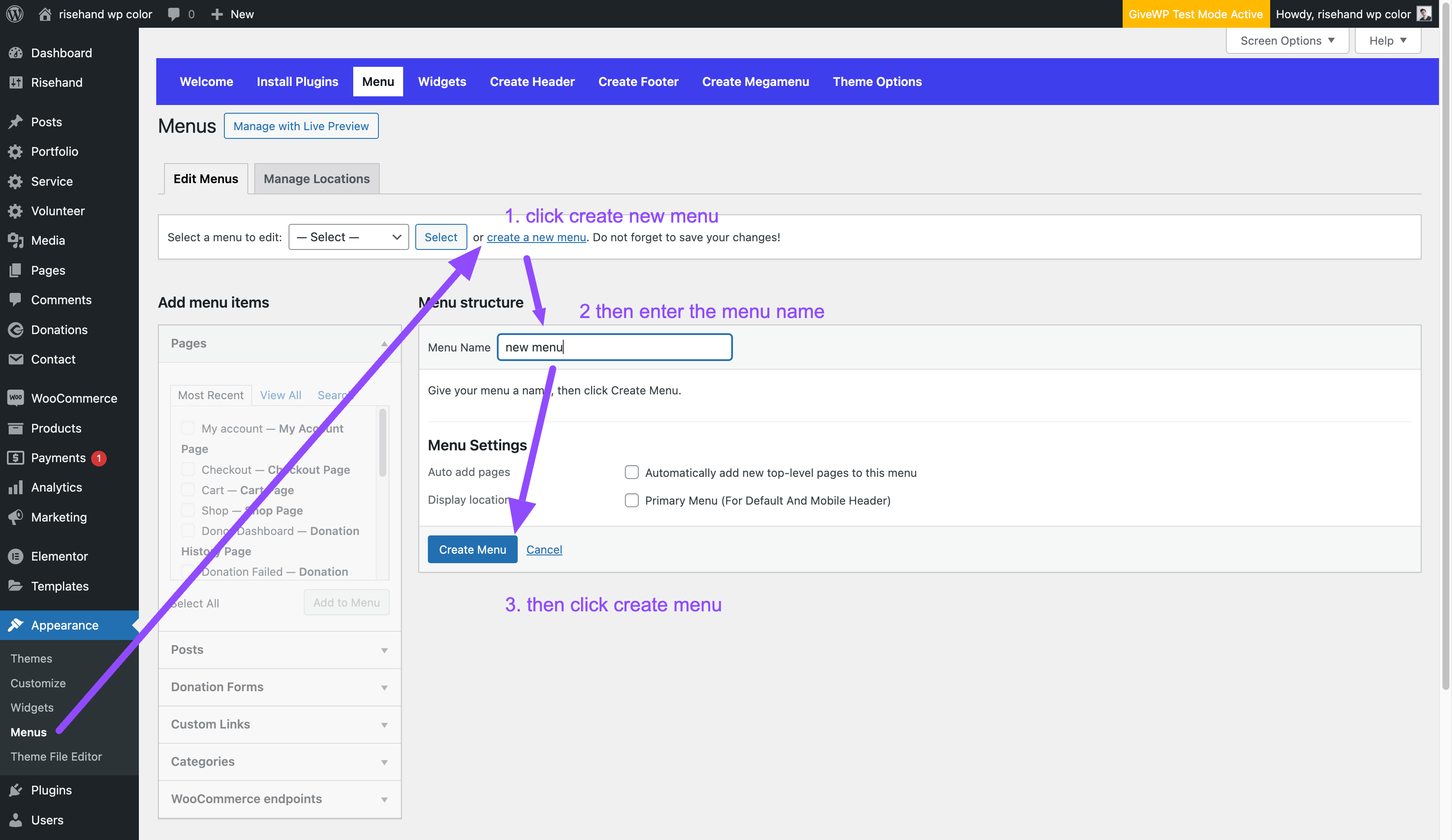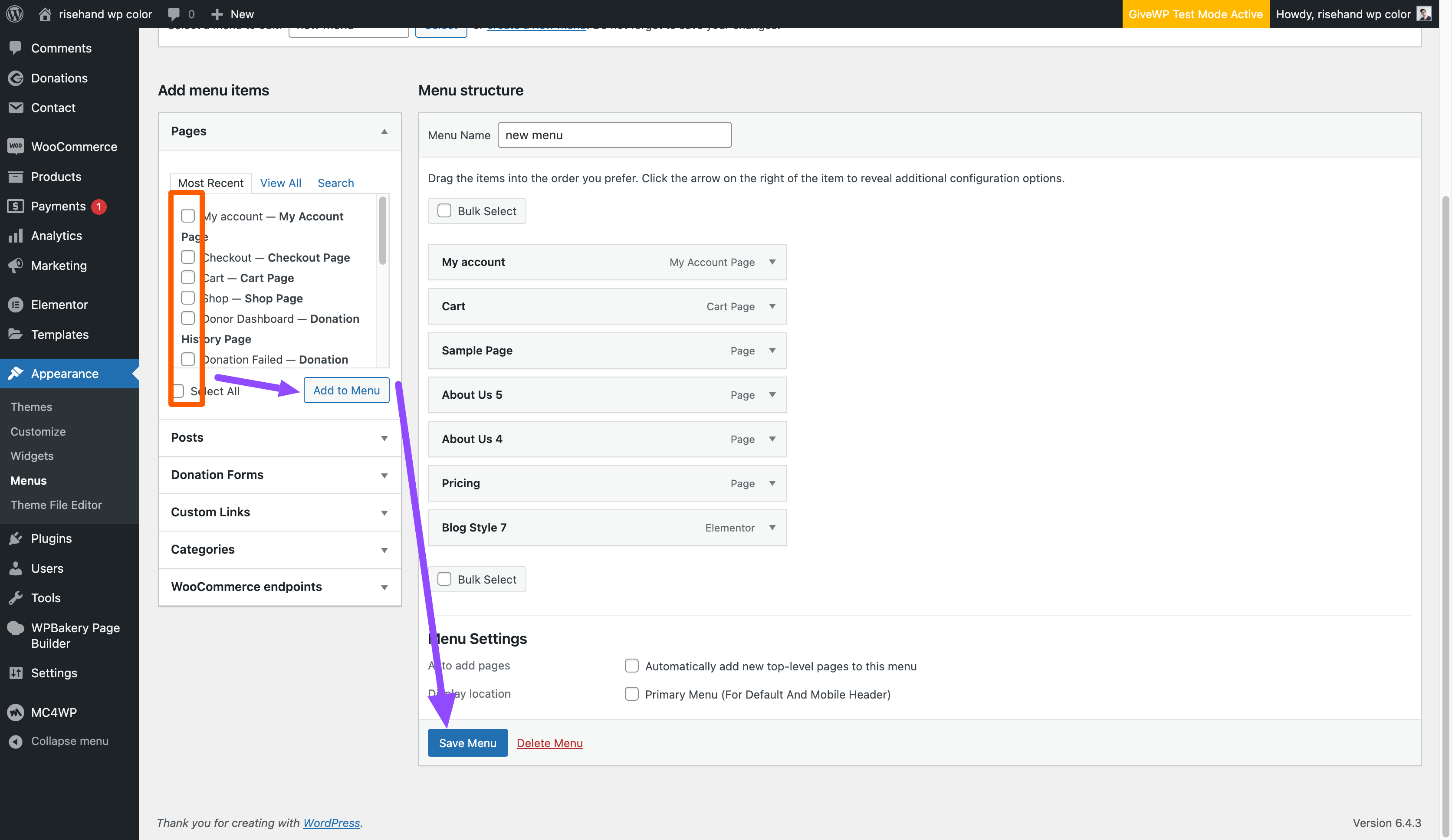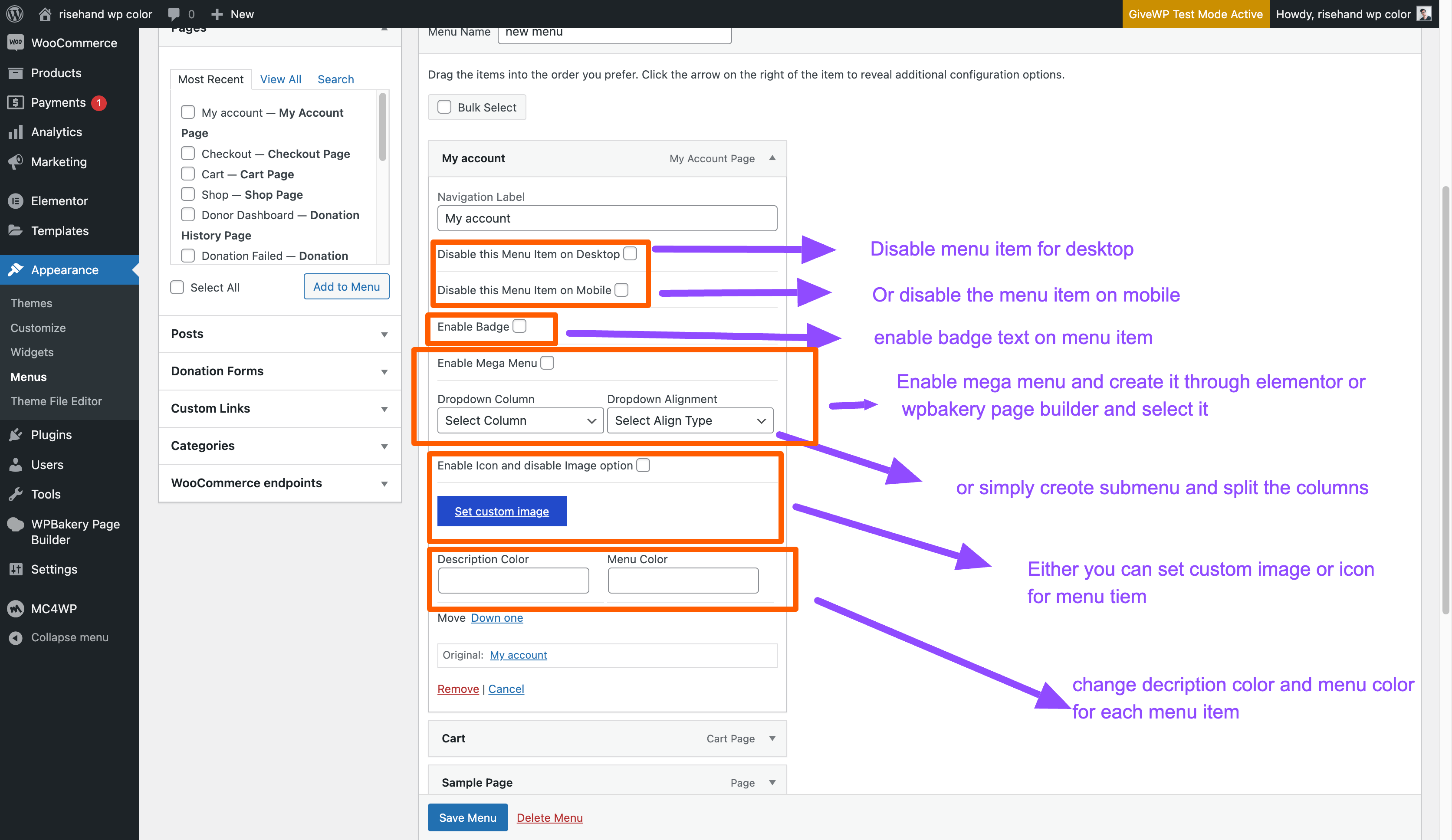# To edit Header after importing and display by using theme option for entire site and change header for particular pagesTeam
- On your Wordpress Dashboard ==> go to Lawnshaper ==> Header ==> Edit Header post with elementor
- It will take to elementor editor area there you can change the content and menu
- To select header for entire site go to Lawnshaper -> Theme option -> Header and Footer Settings -> Header Options -> Header Custom Enable / Disable -> Select Header Style
# To Select header for entire site and change header for particular pagesTeam
- On your Wordpress Dashboard ==> go to Lawnshaper ==> Header ==> Edit Header post with elementor
- It will take to elementor editor area there you can change the content and menu
- To select header for entire site go to Lawnshaper -> Theme option -> Header and Footer Settings -> Header Options -> Header Custom Enable / Disable -> Select Header Style
- After set the header commonly for all the pages then go to pages -> edit the page you want --> scroll down --> You will find Header / Footer Settings. -> Enable Custom Header Style Enable: Then select the header you want then click save changes button.
To change header for particular page
- After set the header commonly for all the pages then go to pages -> edit the page you want --> scroll down --> You will find Header / Footer Settings. -> Enable Custom Header Style Enable: Then select the header you want then click save changes button.